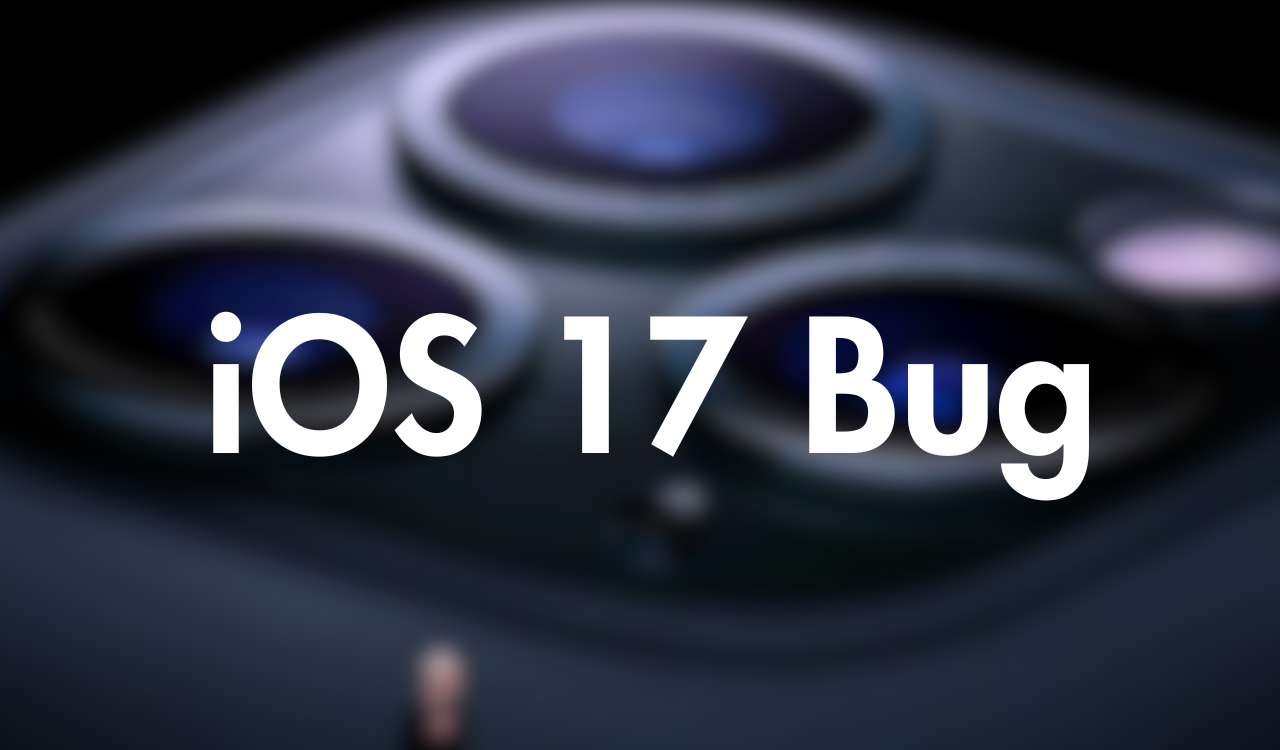The new iOS 17 bug is now appearing for several iPhone users, which makes it inconvenient for users to type long messages quickly. According to the Reddit post iPhones on iOS 17 seem to be switching apps, while users are typing long messages quickly.
Currently, the company has not yet addressed the issue, which seems to have been around for a while and affecting all iOS 17 versions. Here in this article, we will check how to fix it.
How to Fix App Switcher Bug in iOS 17?
- All you need to visit Settings on your iPhone.
- Now click on Accessibility.
- Scroll to the Physical and Motor section.
- Tap on Touch.
- Click on Reachability to toggle it off.
Common Bugs Found in iOS 17
- Stuck weather widget
- Unable to install update and iPhone update warning showing up
- iOS 17 Wi-Fi issues
- Freezing keyboard
- Face ID not working
- Contact Poster and Standby Mode not working
- Voicemail not working
- Notifications not working
- Pink screen issue
- App crashes
iPhone models compatible with iOS 17
- iPhone XR
- iPhone XS
- iPhone XS Max
- iPhone 11
- iPhone 11 Pro
- iPhone 11 Pro Max
- iPhone 12 mini
- iPhone 12
- iPhone 12 Pro
- iPhone 12 Pro Max
- iPhone 13 mini
- iPhone 13
- iPhone 13 Pro
- iPhone 13 Pro Max
- iPhone 14
- iPhone 14 Plus
- iPhone 14 Pro
- iPhone 14 Pro Max
- iPhone 15
- iPhone 15 Plus
- iPhone 15 Pro
- iPhone 15 Pro Max