Google Docs, first released in 2006 is a free tool from Google which help edit documents and is stored as part of the Google Docs Editors suite of free web applications. Google Docs users can import, create, edit and update online documents. The company will also allow you to access documents from mobile devices with Android, Chrome or iOS operations systems, and create new documents to work on from their device.
Edit together in real-time with easy sharing, and use comments, suggestions, and action items to keep things moving. Or use @-mentions to pull relevant people, files, and events into your online Docs for rich collaboration.
Google has officially announced that it will bring a new change to its Google Docs. Google is calling it “First Open Experience” which will launch Docs in edit mode. According to the official information, the Google Docs app now lets you edit documents in an immediate mode without tapping on pencil FAB in the bottom-right corner
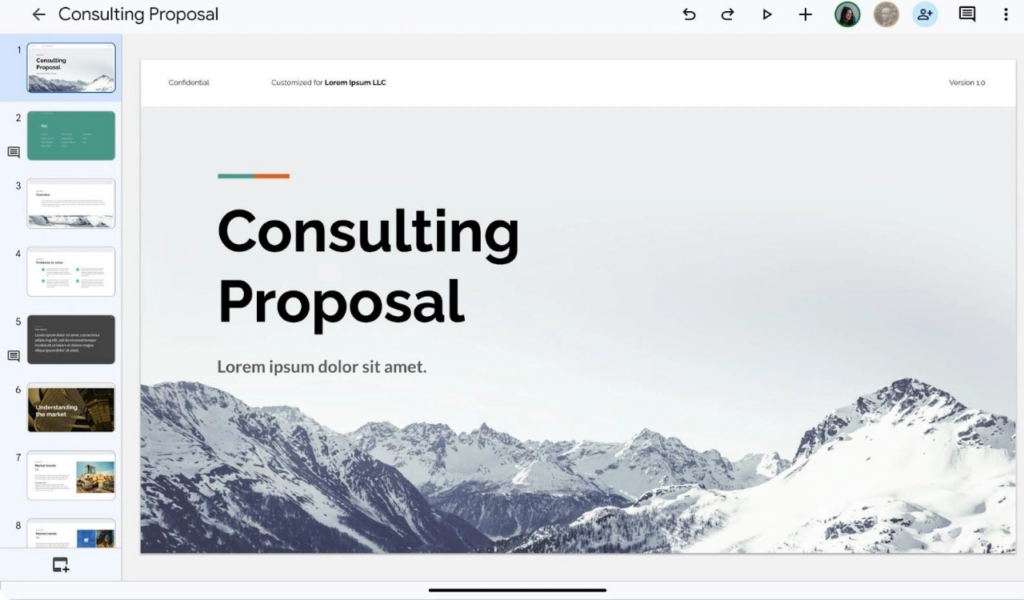
Now, if you already have a keyboard attached and the I-beam cursor is ready for text input. You can also bring up the virtual keyboard with a simple tap. Google has confirmed that the formatting toolbar will now be more visible.
Meanwhile, Google Sheets for Android is now officially getting a large tap target, and “tapping once exposes the formula bar, tab bar, and a contextual formatting toolbar.”
Google Slides will now preview you in the filmstrip view of your entire deck at the left, while “selecting an object exposes the contextual toolbar and an on-screen keyboard.” Overall, this makes Google’s editor apps less for previewing content made elsewhere and more about creating on the go.
These changes are rolling out now.
How to use Google Docs?
To use Google Docs, you/users must create a free Google account. To begin, just visit docs.google.com or by navigating to Google Docs from their Gmail or Google Drive online storage account.
It’s free to use but you can also access it via Google’s business offering, Google Workspace (formerly G Suite), which offers these apps with additional business-focused functionality as part of a monthly subscription.