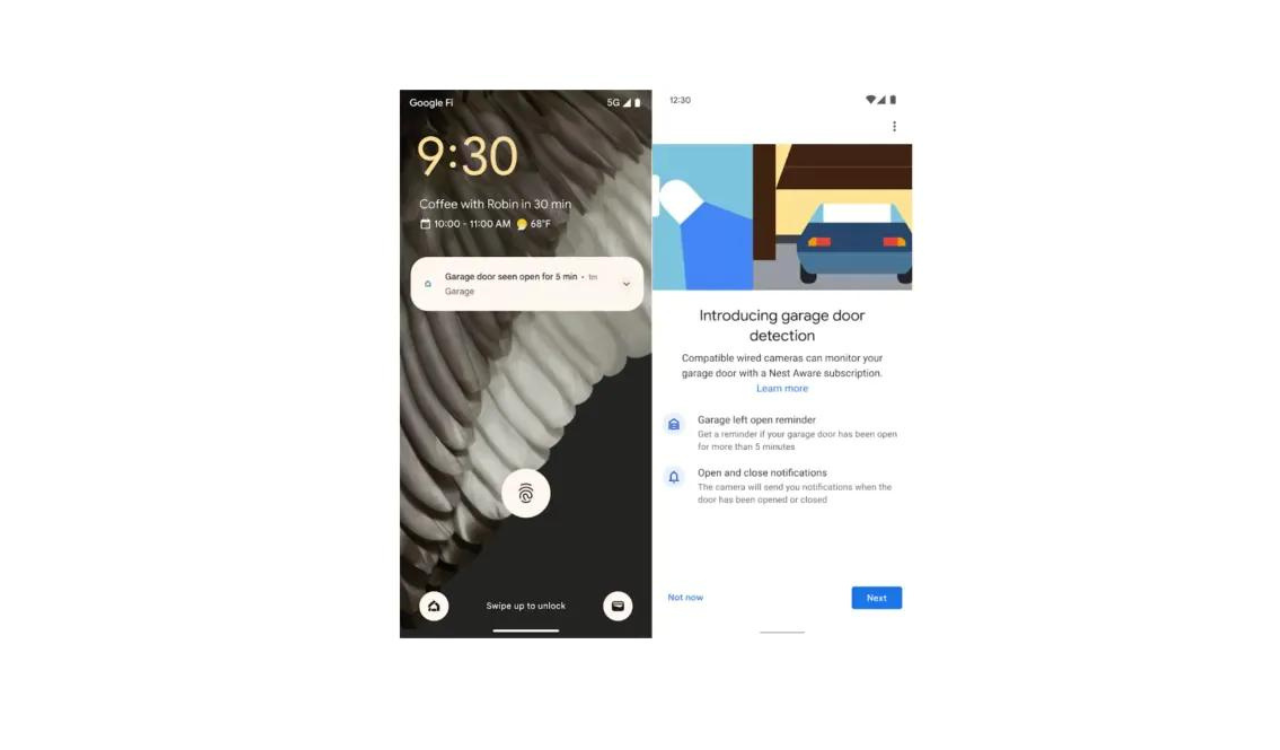Google rapidly upgrading its applications and devices with new features. The Google Home app also received improvements and updates in the past. Now, the company has introduced new functions and enrich the user experience. The service, in fact, acts as a control centre for millions of home automation systems and its role is therefore crucial in the correct management of devices linked to the smart home.
In recent weeks the Android application has received numerous updates which have improved its functions by introducing new features for Wi-Fi devices and to better integrating Nest devices; Today’s first innovation falls within this framework, to which is a new functionality linked to videos from surveillance cameras which improve thanks to artificial intelligence.
Nest Cam moves to the Google Home app
Google has now started rolling out the Google Home Preview Program to release support for the first-generation Nest Cam Outdoor.
Users participating in the program will be notified of the news the first time they open the app following the update; in particular in the section dedicated to favorites it will be possible to transfer your Nest Cam from the Nest application via a guided procedure which will also transfer the history of the app’s video detections as well as your favorite settings.
However, Google is keen to point out that once the transfer is complete, the camera will no longer be available in the Nest app and its videos will only be accessible from the Google Home app ; a move that aims to unify and make the experience of managing your home automation devices more homogeneous.
During the Preview program you will always be able to bring your camera back into the Nest app by following these instructions .
The next update will be related to security, namely the implementation of the creation of personalized video clips as well as the detection of garage doors thanks to some artificial intelligence algorithms.
The first function allows, as mentioned, to create personalized clips of your video recordings so that you can share them or keep them as evidence of a particular event or incident.
The creation and management of the clips will take place directly within the app in a dedicated section in which you can edit the clips by choosing a starting and ending point as well as its duration including 30 seconds, 1 minute or the entire detected event.
According to Google, this interface should also land on the web version of the service thanks to which it will also be possible to download the clips to your computer; although the timing of this release has not currently been disclosed.
The feature will be available on the following devices: Nest Cam (indoor, wired, second generation), Nest Cam (outdoor or indoor, battery-powered), Nest Cam with projector, Nest Doorbell (wired and battery-powered), and Nest Cam Indoor and Outdoor (first generation) once the transfer to the Google Home app above is complete.
How to update Google Home and join Public Preview
If you would like to become part of it to try out all the innovations in the preview – from the smallest to the most important – just go to: Settings > Services and assistance Nest > Public Preview.