Google has finally started teasing the new look for its sign-in page is about to receive a redesign. In the past few days, many people who have used the company’s “Sign in with Google” OAuth option to log in to a website have been greeted with a message informing them of a new redesign.
Currently, the details of the page haven’t offered any details on what this new sign-in page redesign will entail. In recent years, the company has steadily incorporated Material You design elements into its web apps, and it would make sense for the login flow to follow suit.
Overall, it’s quite wise on Google’s part to let people know about the upcoming redesign in advance. One of the better ways to keep yourself safe from phishing schemes is to notice when something looks different or out of place.
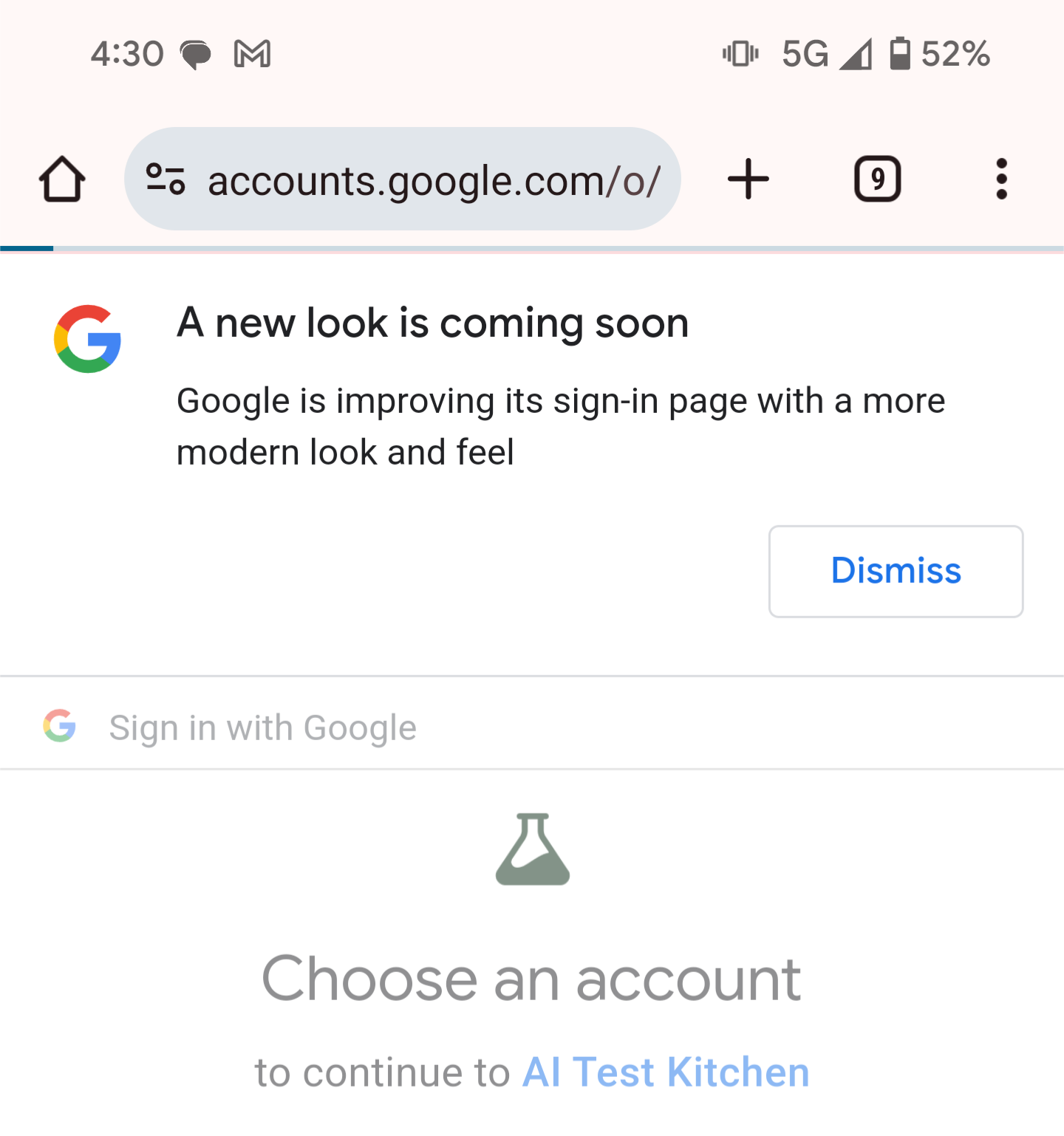
HOW TO USE THE READING MODE?
Follow these simple steps for a seamless reading experience on you smartphone:
– On your Android smartphone, launch the Google Play Store app.
– On the search bar, write “Reading mode.”
Select the Reading Mode app.Tap to Install.
– Open the Reading Mode app.
– Follow the steps in the tutorial.
You are redirected to the Accessibility Settings menu.
Select Reading mode.
Turn on the Reading Mode shortcut. A prompt appears.
Tap Allow to enable reading mode permissions.