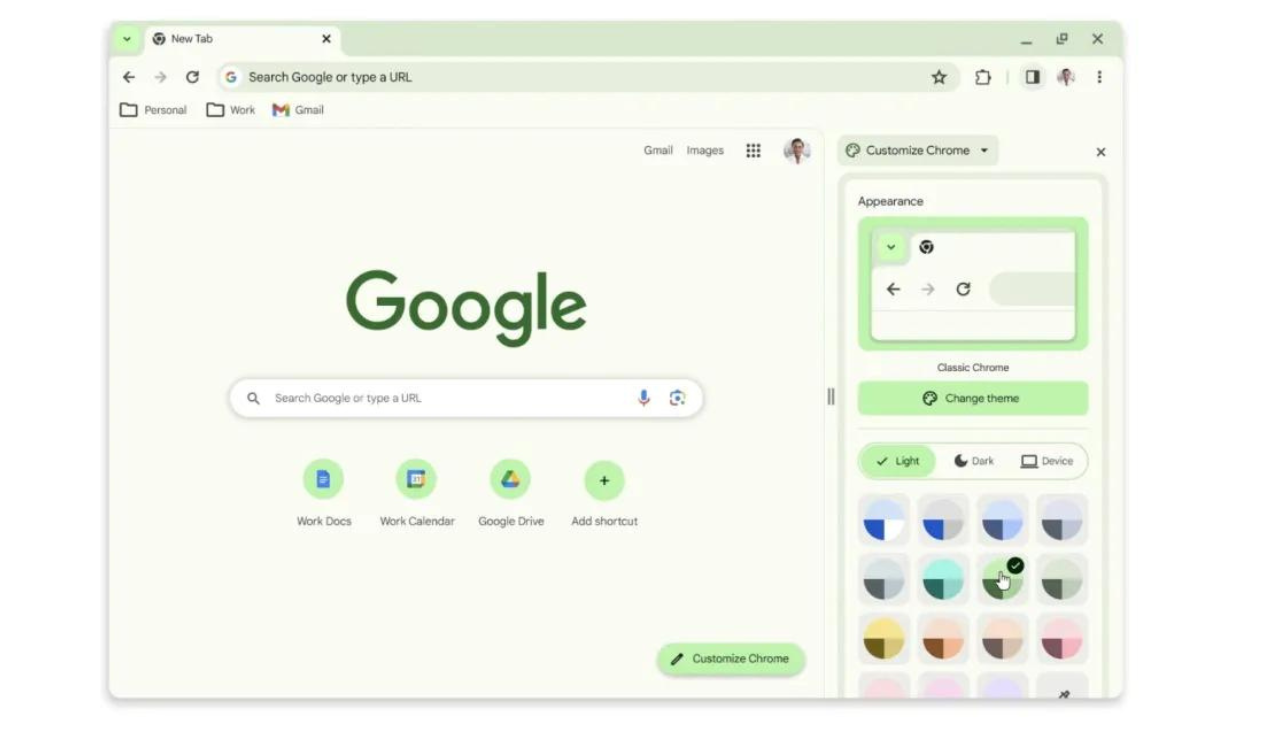Google Chrome is getting a new look as it’s turning 15 this month! Google decided to make it look different and better. They used a design style called Material You, which they usually use on Android phones, and put it on the computer version of Chrome.
This makes Chrome look all fresh and colorful. It also looks nice because it can change colors based on how your computer looks. So, if you want to make your Chrome look different and colorful, follow our guide!
How to customize Google Chrome with New Material You
1. First, all you need to open the three-dot menu in the top-right corner.
2. Now, navigate to Help -> About Google Chrome.
3. Once here, check for updates and update Chrome to the latest version (116.0.5845.179/.180).
4. After that, paste the below URL in the address bar and press Enter to open the Chrome Flags page.
5. Here, search for “Chrome Refresh” and enable both flags from the drop-down menu.
6. Now, click on “Relaunch” at the bottom.
7. Next, open the “New Tab” page and click on “Customize Chrome” at the bottom-right corner to find the new Material You theming options.
8. Now you will get a new Material You look on Google Chrome.