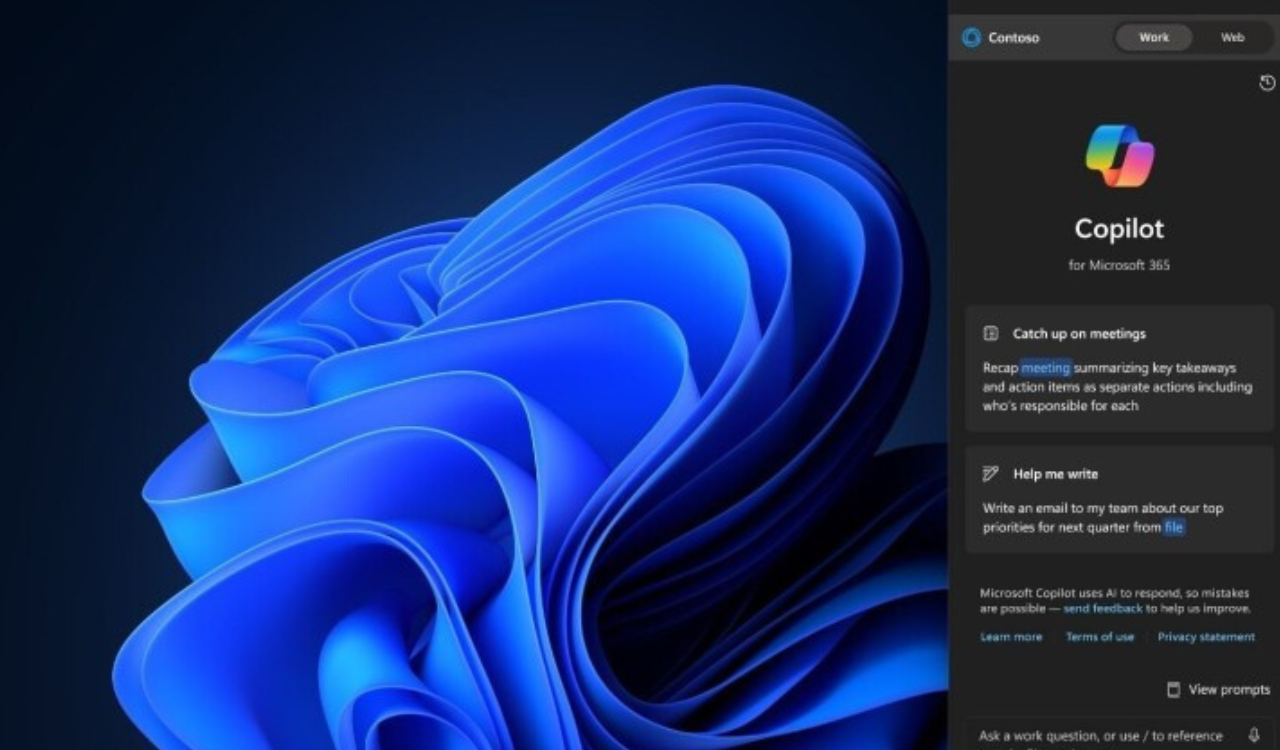Are you experiencing blurry or thin text in Google Chrome on your Windows 10 or 11 system? You’re not alone. Fortunately, Microsoft is stepping in to address this issue and provide a solution.
Windows 10 and 11 Next Update
Reports of font problems in Chrome have been circulating among Windows 10 and 11 users for some time now. The text appears distorted, particularly for users with specific display preferences. While other browsers render fonts normally, Chrome has been the subject of blame for these anomalous displays.
Acknowledging the problem, Microsoft has embarked on a mission to rectify the font issues plaguing Chrome on Windows systems. Recent findings by Windows Latest shed light on Microsoft’s efforts to tackle a bug causing text in Chrome to appear blurry or thin.
The root cause of the problem lies in the lack of proper communication between Chrome and Windows regarding user text settings. Historically, Chromium/Skia, the rendering engine used by Chrome, has relied on compile-time constants for text contrast and gamma, with platform-specific values hardcoded. This approach leaves users unable to adjust these values according to their preferences.
In contrast, Windows offers the ClearType Text Tuner, allowing users to fine-tune contrast and gamma settings for text rendering. However, Chromium’s utilization of Skia for text rendering meant it wasn’t picking up these user adjustments on Windows systems, leading to the font rendering issues observed in Chrome.
Microsoft’s solution entails tweaking the Chromium codebase to synchronize with Windows’ ClearType Text Tuner settings. By doing so, Chromium’s Skia will be able to retrieve the contrast and gamma values set by users, ensuring that text is rendered according to their preferences. This collaborative effort between Microsoft and Google aims to eliminate text-based issues in Chrome, providing a smoother browsing experience for Windows users.