Elon Musk has recently changed the name of Twitter and now it is known as X. Recently the social media platform faced a lot of issues since billionaire Elon Musk took charge. The company has now announced a new feature that will allow Twitter Blue subscribers to hide the blue tick from their profile.
Quick tips to hide Blue Tick on Twitter or X
If you are looking to hide the blue verified checkmark on Twitter, please follow the below steps:
1. First you need to update your Twitter app.
2. Now, once updated, open your new X App, and click on the profile icon at the top right corner of the screen to access settings.
3. Click on Blue from the settings panel. (Note that this option will only be available if you are using Blue Subscription).
4. Now, click on Verification and then tap on the Blue checkmark option.
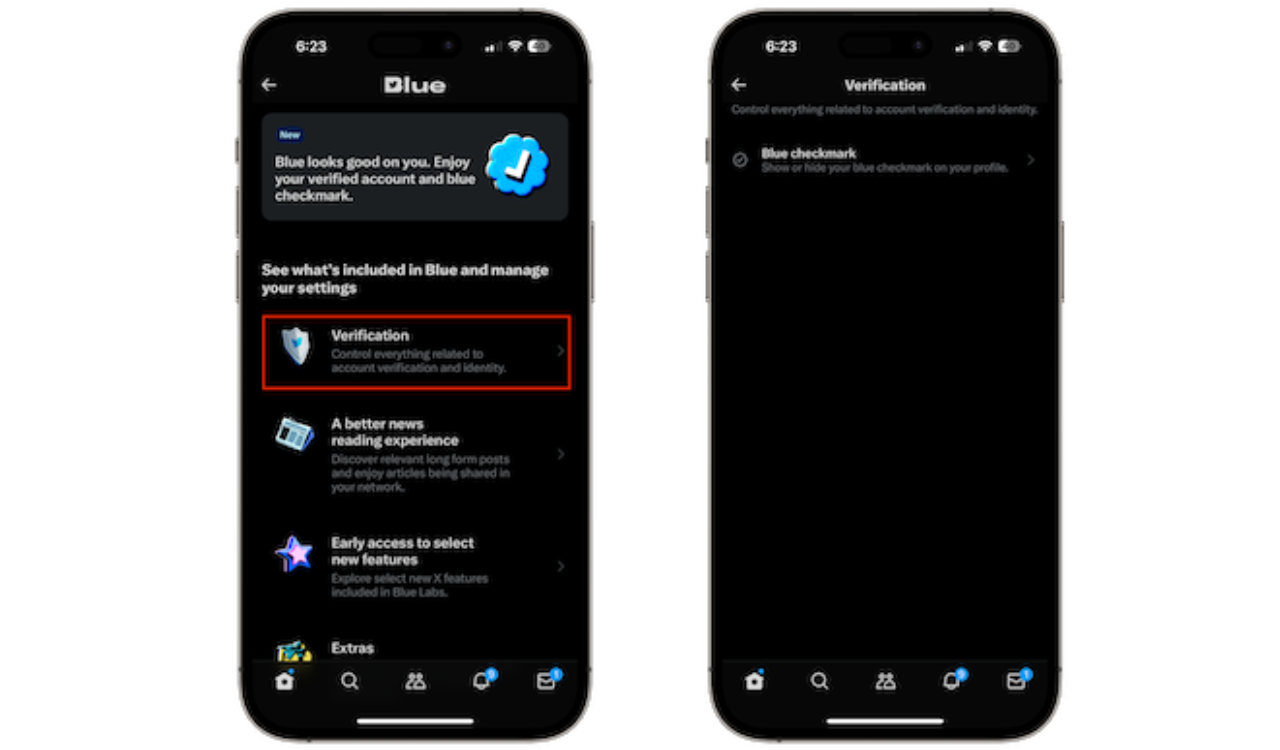
5. Finally you can now select/toggle on or off the option to show or hide the Blue tick on Twitter.
After successfully disabling the Blue checkmark, you and your followers will not be able to see the blue tick in front of your profile name.
This is a brand new feature from X but the company says “The checkmark may still appear in some places and some features could still reveal you have an active subscription”.