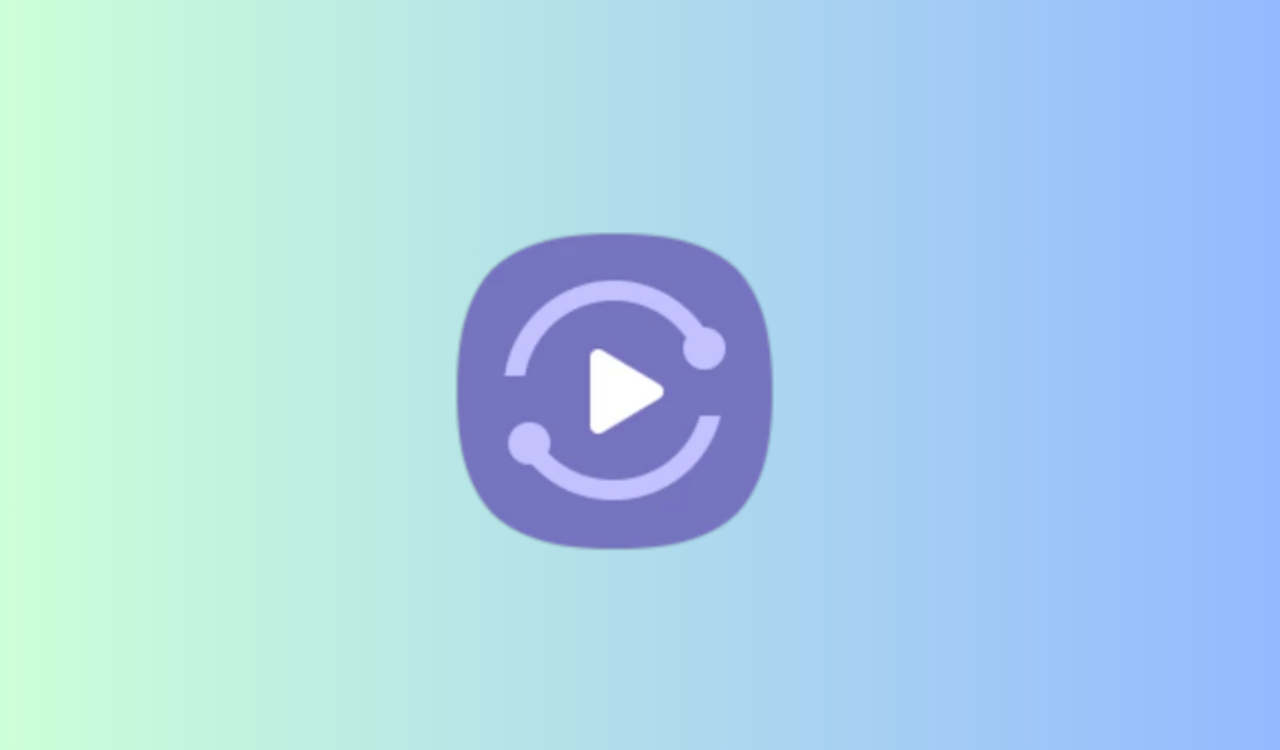Samsung Photo Editor provides tools so that you can edit your photos in various ways. In addition to simple editing, it also provides many decoration features.
For simple, basic editing, use the Transform menu for composition edits like changing angles, resizing, and more, and the Filters menu for changing the overall feel of your photo. If you want to add a more personal feel to your photos, you can change the Brightness, Exposure, etc. in the Tone menu, and decorate your photos using Draw, Stickers and Text in the Decorations menu.
Samsung Device security Update
Use the unique editing features of Photo Editor in the Tools menu. It offers a wide range of beauty features, advanced color correction features, styles, and more.
Required permissions
• Photos and videos: Used to save or read pictures
Provided by the Galaxy Store
• Possible to download filters, stickers, fonts, etc.
Device Security detects malicious apps. Users can turn on this function in Settings > Device maintenance.
Device Security also scans apps before they’re installed
1. Updated to the latest version of the malware database.
2. Fixed some issues.
Samsung Photo Editor 3.4.13.49
Samsung Smart View 8.2.23.3.
Samsung Device security 7.3.35.