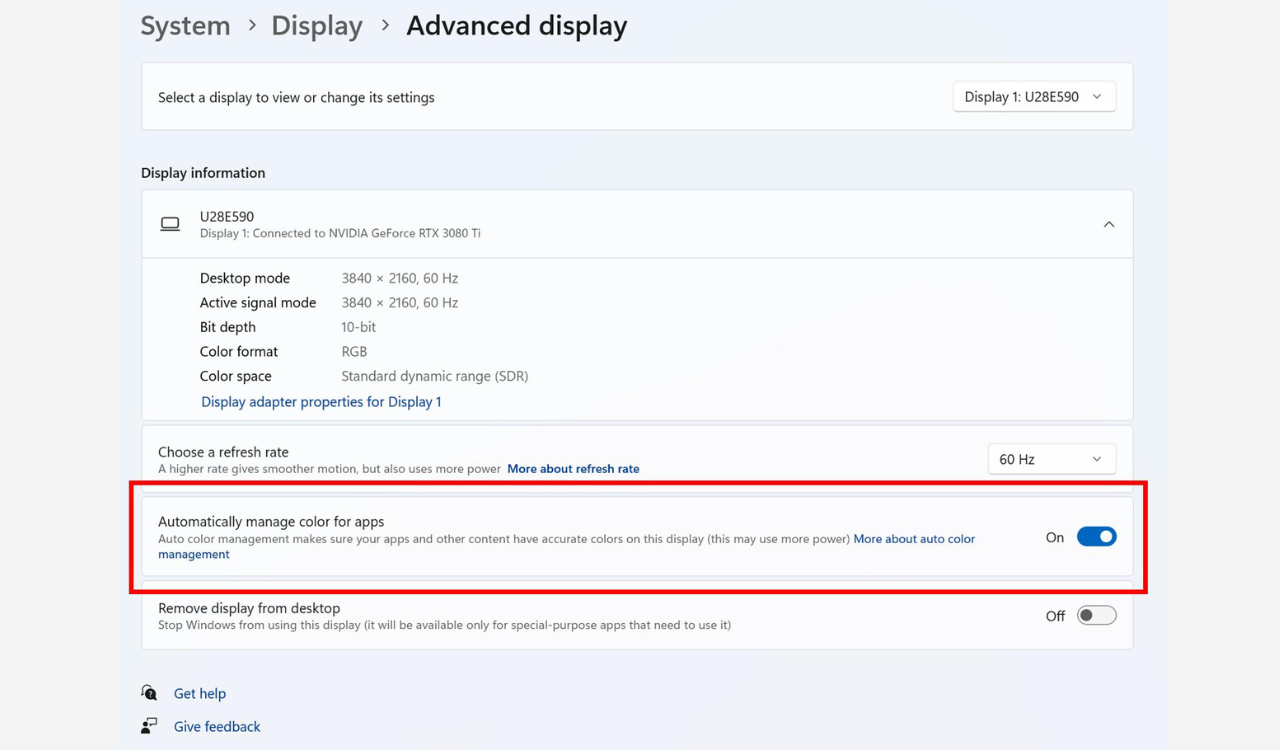Microsoft is now finally started pushing out the new Windows 11 build 23506 update for devices in the Dev Channel of the Windows Insider Program. In this release, the company has fixed several old bugs and brought new improvements.
It brings the first public preview of the Windows Copilot AI chatbot to everyone, not only for a select group of users like with the previous build. The new Outlook app is the new default on Windows 11.
The latest 23506 update also implemented the color font format to display richer emoji with 3D effects. The Settings app updates the “Energy recommendations” page, File Explorer receives a slew of improvements, and more.
Windows 11 Insider Preview 23506 Update Changelog
Passwordless experience with Windows Hello for Business
With Windows Hello for Business (WHFB), Windows provides organizations with a strong, phish-resistant credential, helping customers move to a passwordless future.
Enterprise customers can now set the EnablePasswordlessExperience policy that promotes a user experience on AAD-joined machines for core authentication scenarios without requiring a password.
Unsafe password copy and paste warnings
Starting in Windows 11, version 22H2, Enhanced Phishing Protection in Microsoft Defender SmartScreen helps protect Microsoft school or work passwords against phishing and unsafe usage on sites and apps.
This is now going to receive a new change, where users who have enabled warning options for Windows Security under App & browser control > Reputation-based protection > Phishing protection will see a UI warning on unsafe password copy and paste, just as they currently see when they type in their password.
Local File Sharing Improvements
Various improvements have been made to the built-in Windows share window and nearby sharing for sharing local files from your PC.
- Redesigned the Windows share window to better match the Windows 11 design principles.
- Everyone will now be able to email their files through Outlook directly within the Windows share window.
- Instead of a dropdown, you will see a button to turn on nearby sharing.
- For nearby sharing, you will find your own PCs at the top of discovered devices under “Nearby Share”.
- Files will share faster from one PC to another using Wi-Fi Direct.
New Outlook for Windows is now an inbox app
The new Outlook for Windows Preview is now an inbox app. With the new Outlook for Windows, you can connect work and personal emails, calendars, and contacts in one secure place.
Post-OOBE Experiences
You may see one of these three experiences launched automatically on your device after completing OOBE.
- If you choose ‘Development Intent’ within the ‘Let’s Customize Your Experience’ page during OOBE, the Get Started app will be automatically launched on your device after logging in and reaching the desktop for the first time after OOBE setup. The Get Started app will show you a personalized flow that will help you learn more about Dev Home and give you the opportunity to open Dev Home.
- These experiences will help you learn about new features in Windows 11 and help you complete your device setup. These experiences will only be available to a small subset of Insiders in the Dev Channel at first and you may see different variations of these experiences.
Changes and Improvements
Windows Copilot
The Windows Copilot Preview, which began rolling out with Build 23493, is now available to all Windows Insiders in the Dev Channel. Insiders may need to reboot to have it show up.
Emoji
Windows is now able to display richer emoji with a 3D like appearance with support coming soon to some apps and browsers. These emoji use gradients to bring the design style that our customers have been asking for. The new emoji will bring more expression to your communications.
Voice Access
Voice access is now available via the accessibility flyout on the Lock screen.
Backup and Restore
In addition to the new Windows Backup app, now you can configure your backup preferences in the second-chance box experience (SCOOBE), so your apps, settings, creds, and files are backed up in the cloud just the way you want them. You’ll have peace of mind knowing the data you care about is protected and ready for you to restore from any PC.
File Explorer
- Fixed an issue where explorer.exe might crash when dragging tabs.
- Fixed an issue which could cause explorer.exe to crash when opening Gallery.
- Fixed an issue which was causing explorer.exe to crash when trying to access an FTP address.
- Fixed an issue where selecting the dropdown arrows in the address bar was opening a blank menu in the last flight.
- Fixed an issue where Insiders signed in with an AAD account who tried to navigate the Recommended section on File Explorer Home with the tab key on the keyboard may have experienced an explorer.exe crash.
- Fixed an issue where if you navigated from another group to the Recommended section using a keyboard, focus will not appear on the group header or files appropriately.
- Fixed an issue where opening Home was crashing for some Insiders.
- Fixed an issue where if you clicked on the Share command, it would bring up the Windows share sheet instead of the OneDrive share experience.
- Fixed an underlying issue believed to be the cause of certain apps hanging when trying to use the open file dialog.
Notifications
Fixed an issue where the copy button for quickly copying two-factor authentication (2FA) codes in notification toasts was not working as expected.
Taskbar & System Tray
Fixed an issue where the notification badge on the widget’s icon in the taskbar could get out of place.
Search on the Taskbar
We fixed the issue causing text scaling to not work in the search flyout.
Dynamic Lighting
Fixed an underlying ctfmon.exe crash (which could impact the ability to type) related to the Dynamic Lighting work. Fixed an issue where all-device settings changes were not propagating to per-device settings.