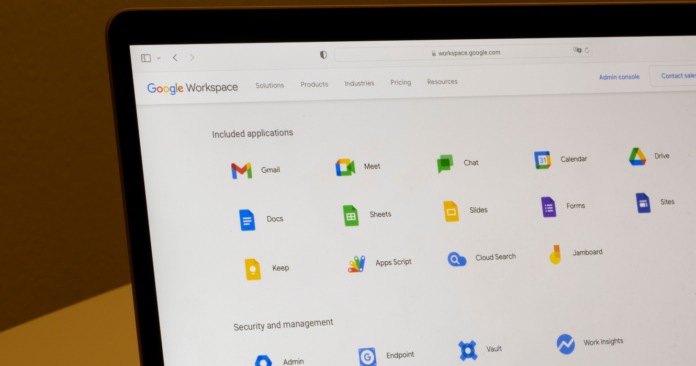In today’s digital age, we need tools to boost our productivity, and collaboration have for both professional and academic success. Thankfully, we now have a suite of Google’s free apps for apps that can change the way we work, communicate, and organize our tasks. From document creation and storage to efficient team collaboration, Google’s free apps provide us with a wealth of features and functionalities that can enhance our productivity.
Google Docs: Document Creation and Collaboration Made Easy with Google’s Free Apps for Office
I use Google Docs because I find it to be the most versatile word-processing tool that allows you to create, edit, and share documents without much fuss. Its real-time collaboration feature lets my team and I to work on a document at the same time. Communication and editing is so much more convenient with this tool. To make the most of Google Docs, here are some of my tips:
a) Use Templates: I can use Google Doc’s wide range of pre-made templates for resumes, reports, meeting agendas, and more. Like me, you can also explore these to find templates that work best for you and save time but still maintain a professional output.
b) Make Comments and Suggestions Instantly: You and your teammates can leave comments or suggest changes within the document. This comes in handy when I edit articles and need revisions for. It’s also great to facilitate learning because you can just leave comments instead of altering what you write.
c) Version History: Google Docs has this feature that automatically saves your work so you don’t have to worry about anything getting lost. This lets you track the changes and edits made and go back to previous versions if you need to.

Google Sheets: Simplify Data Analysis and Management
Google Sheets is the new Excel. It’s a powerful spreadsheet application that simplifies data organization, analysis, and visualization. Personally, I find it easier to navigate and better for when you’re working on a team. Here are some of the features you might find helpful:
a) Formulas and Functions: Google Sheets has a wide range of built-in formulas and functions to automate calculations, data analysis, and reporting that your team could use. Usual functions like SUM, AVERAGE, and VLOOKUP are also here to boost your productivity.
b) Data Validation and Conditional Formatting: Sheets make it easier to keep your data and customize the spreadsheet to your needs. Ensure data accuracy by using data validation rules and conditional formatting options incorporated in the Sheets. These features lets you to set constraints and highlight important data points for easier understanding.
c) Collaboration and Sharing: Similar to Google Docs, Google Sheets enables real-time collaboration, which is a necessity if you’re working with a team.
Google Slides: Create Dynamic Presentations
Forget boring presentations of the past. Google Slides is here to save your visual aides from boredom. It is a robust presentation tool that helps deliver your impactful visual content. Whether it’s for a class presentation or a business pitch, Slides is sure to improve your presentation’s aesthetics.
a) Design and Formatting: I use Slide’s customizable themes, fonts, and formatting options to present my message to the team. These features create visually appealing pointers that make a lasting impression on your audience.
b) Multimedia Integration: I make my presentations more interactive and interesting with the multimedia feature of Google Slides. You can put in images, videos, and charts to keep your audience’s attention. With Google Slides, you can easily embed multimedia elements to engage and illustrate your key points.
c) Presenting and Collaboration: Google Slides wouldn’t be complete without its seamless collaboration feature. Say goodbye to making presentations on your own. Share your presentation with others, enabling them to provide feedback, make suggestions, and collaborate in real-time.
I find Google’s free apps to be a powerful suite of tools for office purposes, providing an efficient and collaborative working environment between me and my team. By harnessing the features of Google Docs, Sheets, and Slides, we can easily do document creation, simplify data analysis, and create captivating presentations. Whether you are a student, professional, or just someone in need of a reliable and accessible office suite, Google’s free apps are an excellent choice.
Embrace Efficiency and Collaboration with Google’s Free Apps for Office

In today’s fast-paced world, we all need to have tools to boost our productivity and encourage collaborations in our teams. Luckily, Google offers a suite of free office apps that not only simplify tasks, but also let’s our teams share ideas efficiently. From creating documents to data input, and delivering impactful visual aides, Google’s free office apps can transform the way we work.
Have your files anywhere, any time with Google’s free apps for office work. As long as you have an internet connection, you can work real time with your teammates even from remote locations.
With Google Drive as the central hub, you can store and access all your files through the cloud. This allows access from various devices so you won’t be tied up in one place or need to carry around physical storage devices.
Collaboration is at the core of Google’s free office apps. Your whole team can work on one file at the same time, making it an invaluable tool for group projects and team collaborations. Whether I’m editing a report in Google Docs, analyzing data in Google Sheets, or creating a presentation in Google Slides, I find the free apps from Google to be compact, accessible, and the best tools to work with.
File sharing is also made easy. Google’s free office apps allow you to share documents with specific individuals or entire teams. I could easily add my whole team on a document I’m working on with a few simple clicks. I can also control access permissions, allowing others to view, edit, or comment on files. This feature facilitates easy collaboration with clients, colleagues, or classmates, regardless of where they are.
The best part for me about Google’s free office apps is that most of it’s free! I don’t have to pay for any subscription or expensive fees to use these basic apps. I just need my Google account in place and I’m good to go. I can create professional outputs without sacrificing the quality with all these free apps. You could be like me too! Who doesn’t like free stuff, right?