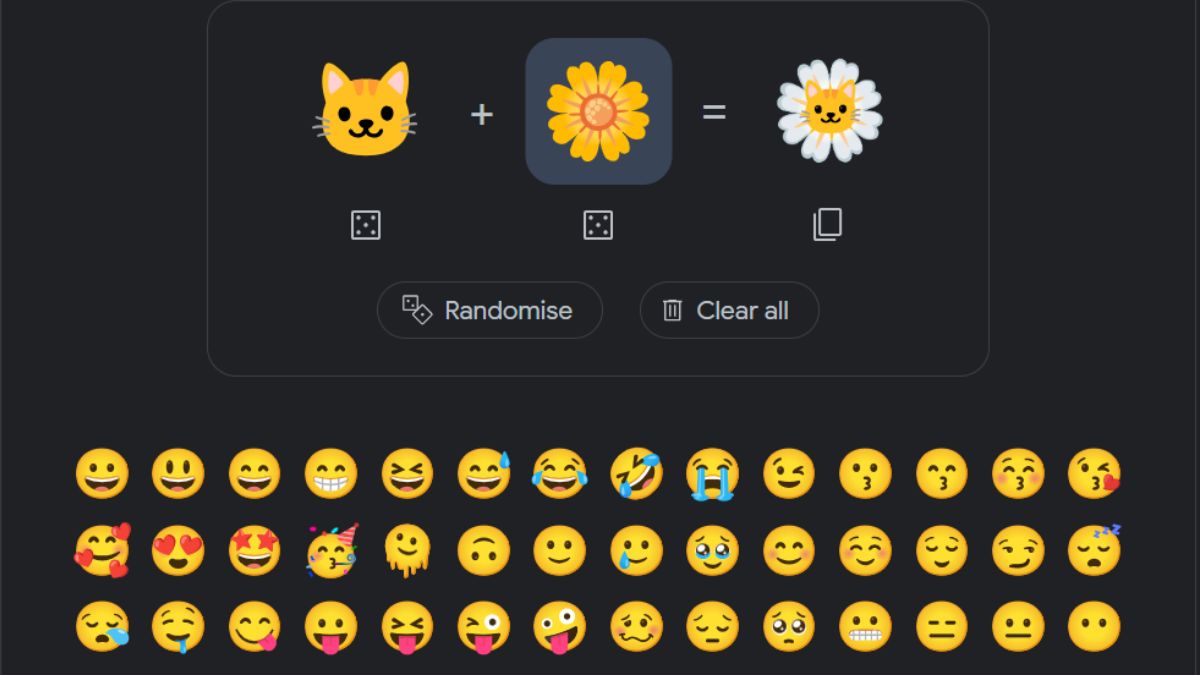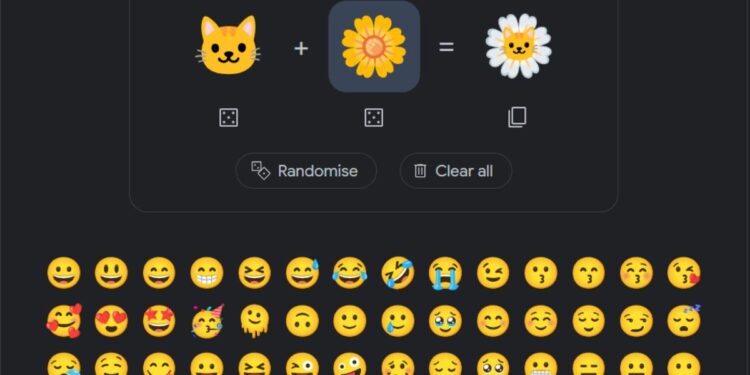“Sometimes, when we use emojis to show our feelings, we can’t find the perfect one that matches exactly how we feel. But Google is here to help with something called ‘Emoji Kitchen.’ They first introduced this in 2020 for Gboard on Android. Emoji Kitchen lets you mix different emojis together to create a new sticker. And now, Google is making it available for Search so that everyone can use it
Emoji Kitchen on Google Search
With Emoji Kitchen on Google Search, now you can use this tool on any device including a laptop, and even the iPhone. This feature is now live, and here’s how you can use Emoji Kitchen.
- Type “emoji kitchen” on Google Search. A widget box full of emojis will appear.
- Tap on the ‘Get Cooking’ button below to open Emoji Kitchen.
- Select two different emojis to create a mashup.
- You can play around by choosing any of the emojis available to create a completely new one. You can also select the ‘randomise’ option if you’re running out of ideas.
- You can go crazy by creating a bunny spider, a broken-hearted log, cat inside a flower, and more. The possibilities are endless.
- Once you’re done creating the new emoji, just tap on the copy option. Your new emoji will be copied, and you can use it wherever you like.
- Do note that it will be pasted as a .png file, and not an emoji.