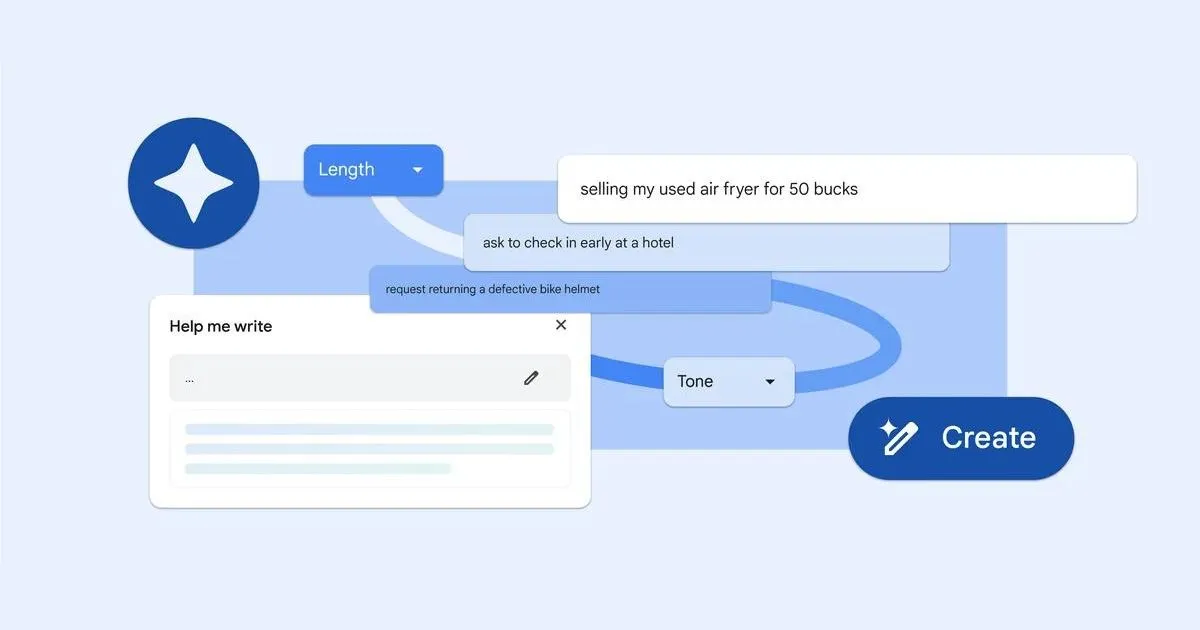Google is now rolling out the ‘Help Me Write’ AI feature to Mac and Windows PC users. The feature to Chrome users through the M122 update of its browser.
Google’s ‘Help Me Write’ Feature
‘Help Me Write’ is the latest AI feature from Google to help you write better on the web. The new feature uses the Gemini language model to automatically scan the website content and provide appropriate writing suggestions.
You can insert a short prompt in the first box to generate suggestions. The feature lets you set the length and tone of the suggestions. You can also generate another suggestion if not satisfied with the current one.
How to Use Help Me Write in Chrome?
The feature is located in the Experimental AI features section in the browser and here is how you can enable it.
- On the Chrome browser, click on the three-dot icon on the top and then Settings.
- Scroll to Experimental AI and click on it.
- On the next page, select Try out experimental AI features and then click on Help me write.
- Now, click on Relaunch.