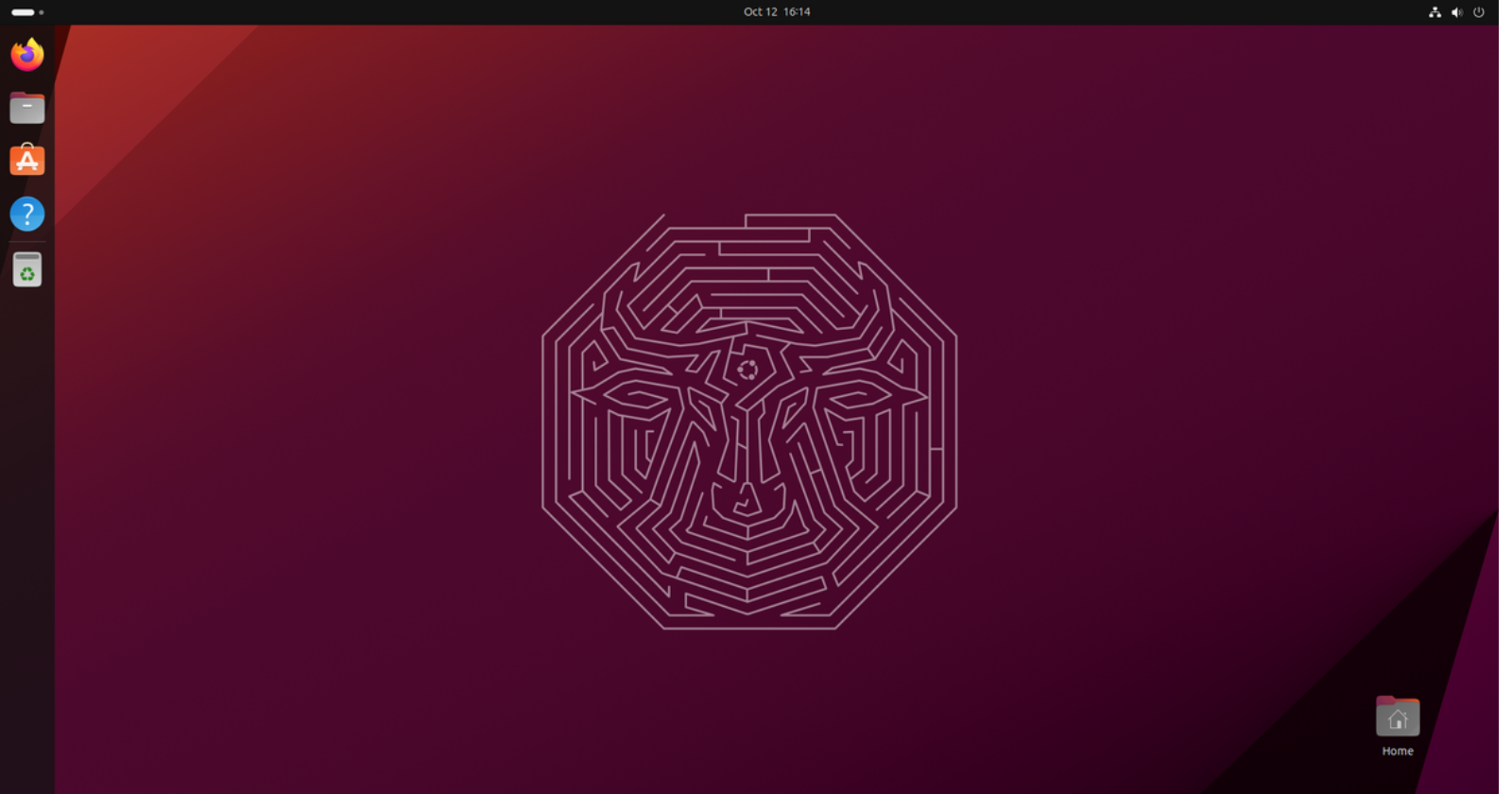Secure Shell (SSH) is a general network protocol used to remotely log in and share file transfers between your computer (the client) and the service (the server).
How to enable SSH on Ubuntu
To enable SSH on Ubuntu, you’ll have to have sudo permissions, network connectivity, and access to the terminal.
- Type the command sudo apt update
- Enter your password.
- Type the command sudo apt install openssh-server
- Enter your password and press Y.
- SSH will start running automatically. You can confirm it’s running with the command sudo systemctl status ssh
- If SSH is not running, type the command sudo ufw allow ssh. This will allow SSH through the firewall.
Once you complete the setup, you can get started by connecting with the command ssh username@ip_address. Replace username and ip_address with the username and IP address you want to connect to.