Apple iOS 17.4 is now rolling out to beta testers on the company’s public beta channel. The upcoming iOS update is expected to arrive in the coming weeks with several changes to how iOS works in specific countries.
In order to comply with the European Union’s Digital Markets Act (DMA) regulations, Apple will soon allow customers in the region to access third party app stores while opening up other parts of the operating system including NFC support for third party apps.
Apple began to roll out the iOS 17.4 public beta (21E5184k) on Tuesday and there are a few user-facing changes that are visible after updating to the latest version.
While users outside the EU won’t benefit from all of the changes coming to iOS 17.4, the update includes support for third-party app stores that can be installed on an iPhone, while browsers like Firefox and Chrome can support their own browser engine. Game streaming will also be allowed with iOS 17.4, while Apple Pay competitors will be able to use the NFC technology on the iPhone for contactless payments.
With iOS 17.4 Apple is including six new emoji — Broken Chain, Brown Mushroom, Head Shaking Horizontally, Head Shaking Vertically, Lime, and Phoenix Bird. These will be visible in apps and can be sent to other users via the system keyboard.
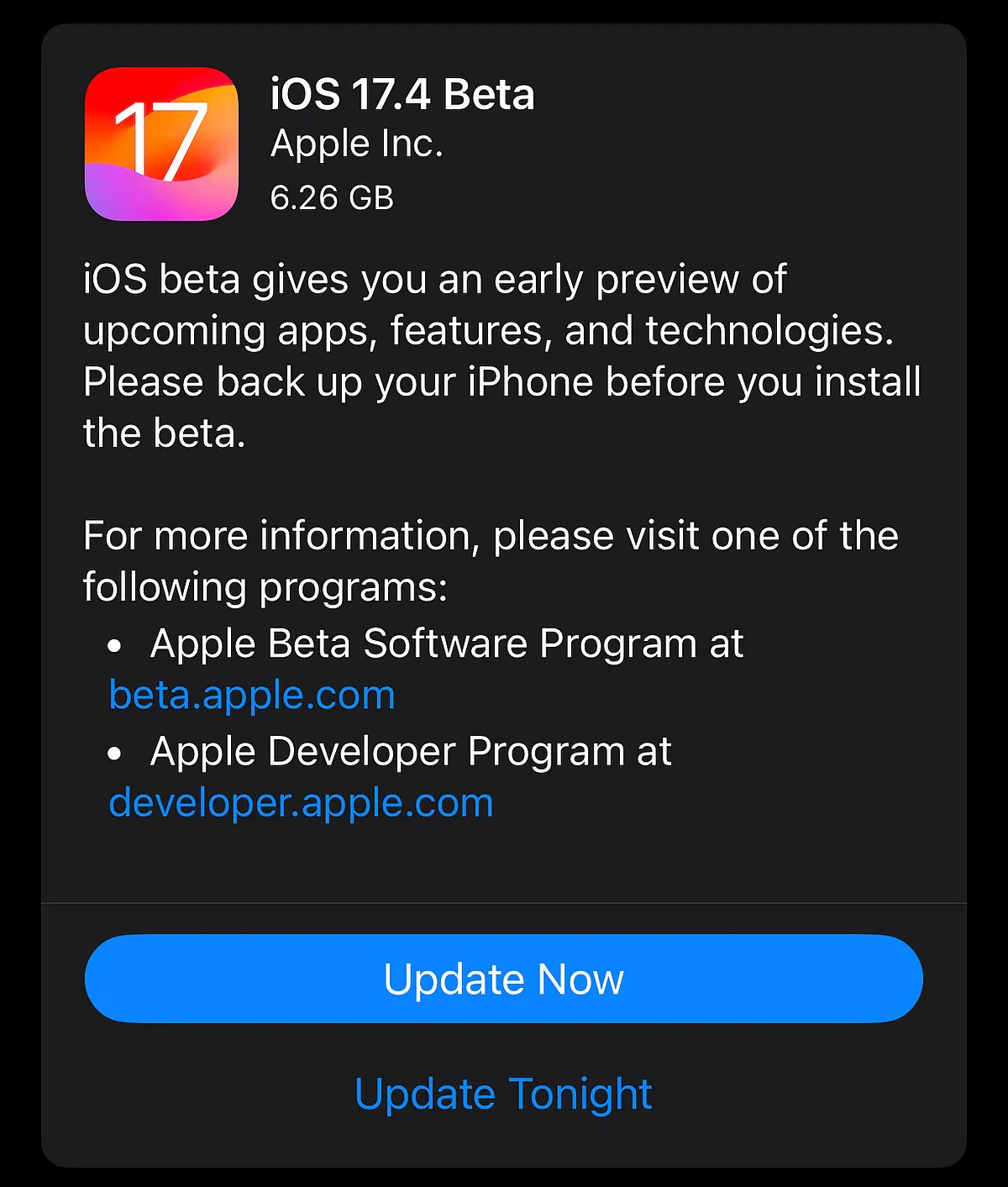
Complete Changelog
Known Issues
Default browser choice screen might not show up when intended and apps requiring certain managed entitlements might not install or show an error. (121566625)
Workaround: Open Settings and navigate to Privacy & Security > Location Services. Toggle location services off for 10 seconds, and then turn it back on.
App Store
Resolved Issues
Fixed: Certain App Store product sheets will show a “Cannot Connect to iTunes Store” error. (121523272)
BrowserEngineKit
Known Issues
The symbol createVisibilityPropagationInteraction is missing in the SDK. (119845855)
HomeKit
Known Issues
Viewing HomeKit camera live video might not work when away from home. (121166796)
Workaround: Reboot the device viewing the video.
Maps
Known Issues
MapKit SwiftUI apps might show incorrect map mode for walking and cycling routes. (121085728)
Messages
Known Issues
Stickers (Memoji and 3rd party) might appear blank. (120994483)
Object Capture
New Features
A new manual bounding box flow is now initiated if automatic object detection fails to find an object, particularly in cases where there is no salient ground plane. In this flow, the user is expected to utilize the standard manual bounding box controls to indicate the bounding box of the object to capture by adjusting the provided starting box placed in the world in front of the user. You can determine if this mode has been activated by observing for the new element .objectNotDetected, which will be added to the ObjectCaptureSession’s Feedback set when the manual flow has been activated. You can use this to provide notification and/or instructions to the user about this manual box flow as desired. (113474123)
Resolved Issues
Fixed an issue where an ObjectCaptureView was incorrectly rotating the point cloud view in landscape UI orientations. (114248688) (FB13030239)
Fixed: PhotogrammetrySession creation on iOS is now significantly faster. (114458164)
Fixed a memory leak when ObjectCaptureSession was used in a SwiftUI Environment or was torn down without waiting for cleanup to finish. (114481678) (FB13057864)
New Features
Table now supports dynamic numbers of columns with the new TableColumnForEach. (79492167) (FB9189673).
Popover presentations now automatically dismiss if they go outside the safe area. (100811375).























































