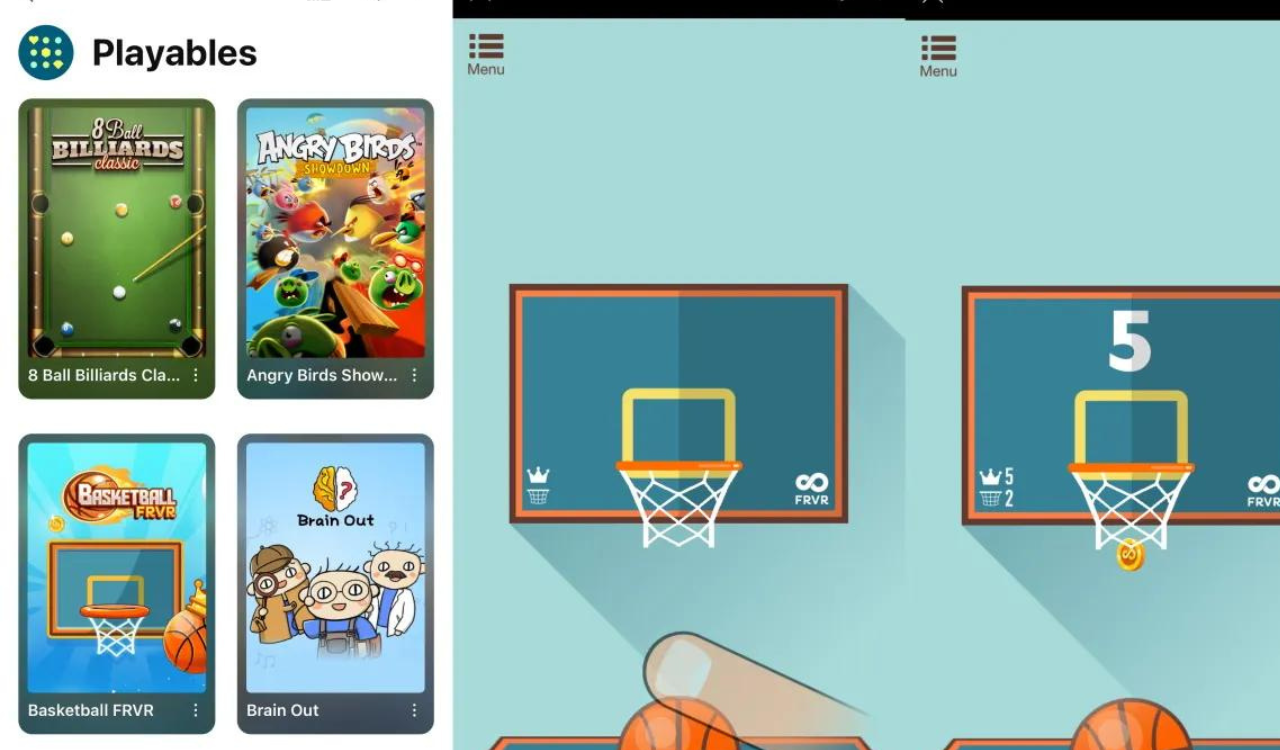YouTube Premium subscription provides several important features like an ad-free viewing experience, background play, and on-demand music streaming.
One noted feature is early access to some of the features under development. According to the latest information, the team is working on Playables in-app mobile games to keep users engaged.
This new feature is now available to all YouTube Premium subscribers for a limited time. Here is how you can enable it and play free mobile games.
How to Play YouTube Playables Games?
YouTube Playables is a dedicated section of mobile games that can be played without downloading or installation.
In order to play YouTube Playables games, you will need to be a Premium subscriber. The next step is to visit the YouTube experimental feature page and click the Try it out button next to the Playables feature. The feature is available on Android, iOS, and website until March 28. Once enabled, you are good to go.