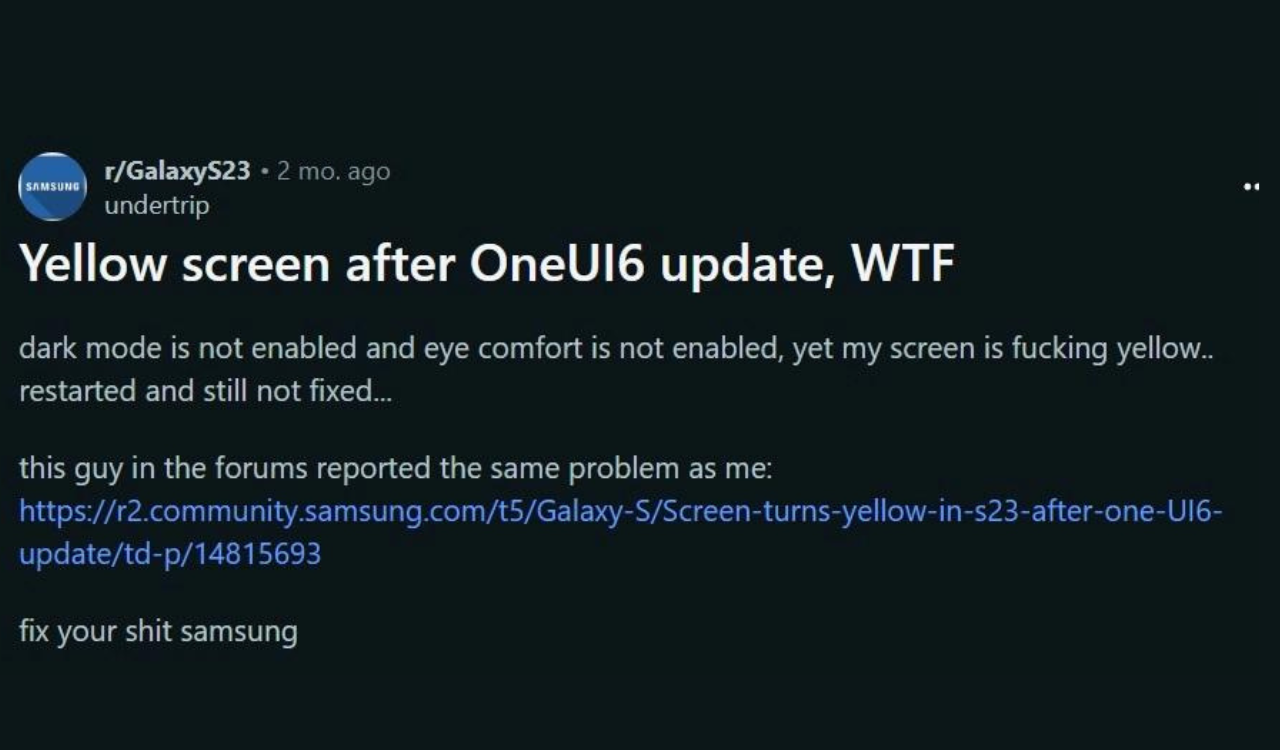Samsung One UI 6.0 update based on Android 14 comes with several new features. One bug that’s going around is a yellow tint on the screen that’s appearing after installing the One UI 6.0 update.
One UI 6.0 update yellow tint issue
According to complaints raised on Reddit and Samsung’s community page, some Samsung users are seeing their smartphone screens turn yellow after the One UI 6.0 update.
This happens despite keeping the Eye comfort shield turned off. This feature dims the screen brightness and turns it into a yellowish colour for eye comfort.
How to solve it?
Install the Nova Launcher app on your phone, and set it as the default app launcher. Look for the Nova Launcher app on your home screen, and long press on any empty area. A pop-up menu will appear once you do that.
Swipe up this menu, and look for the Nova Launcher widgets. Select the ‘Activity’ widget, then add it to the home screen. You’ll now see the Activity screen appear, and once you’re here scroll down to find the Settings option.
A drop-down list will appear from the Settings menu. Look for that drop-down button and select it. You’ll have to now scroll down to the bottom to find the ‘Night Light’ option. Select Night Light and disable the ‘Use Night Light’ toggle, and set schedule to None. This should help fix the yellow screen issue.